Instagram for the iPhone: Review
Updated Oct. 5, 2014
Pros: With the new editing tools, Instagram has become even more user friendly than before. It helps photographers learn basic editing and make even the most basic picture seem interesting and well composed. It is very easy to use and beginner friendly.
Cons: It is difficult to enlarge pictures without becoming
pixelated, and there is no zoom option on the camera as a whole. Once you share a photo, there is no way to edit it afterwards or
delete comments, which previously users could do.
Bottom Line: Overall Instagram has become a great tool to
learn basic skills of photography. No matter what the skill level it’s a great
way to share photographs with an involved community. With the added video
feature and new editing tools, Instagram proves that it deserves to be one of
the top mobile apps for iPhones.
Getting Started
Instagram has become synonymous with social media mobile
applications and has become a big name along with Facebook and Twitter. With
the latest updates, it has only succeeded in moving forward. Instagram is a
photo and video based social media app where you can share snapshots of daily
life with friends and the Instagram community.
Once signing up with an email account and user name, you can
choose to link to others social media sites such as Facebook, Flickr, and
Twitter. After that is as simple as point and shoot with your camera. Once a
picture is taken, one can move the image around to the correct cropping point,
flip the image, and now do further edits. There is also the option of posting
photos that have already been previously on your phone, which I find very helpful so I'm not constantly moving between my phone camera and Instagram's camera. The slight annoyance I have with the final posting is that there is no way to edit it after its been posted. The spelling error or forgotten word that didn't make it to the finalization cannot be edited in. You can either add it to the comment section of your own posting or delete the post and start the whole process over again. As a perfectionist it drives me insane but its a minor detail when considering the entire picture of the app, the pictures and videos themselves. Still, Instagram should make post final editing an option.
New Tools
The new edit tools are the most important improvements to
the app. Now you can change the saturation, shadow, lighting, and contrast
among others. Changes in the filter edits are also improvement from the
older editions. With the new changes, you can now make the filter as heavy or
light in the snapshot as you wish. From there it as simple as creating
hashtags and sharing the image with the community. I love the fact that you can balance out your snapshots so that if the best picture is underexposed, you can still create a good Instagram shot. It also helps teach the beginnings of photo editing to novices who use Instagram as a start up method to photography. These still do not address the point that there is no option for zoom on pictures taken in Instagram. So unfortunately if you are in the back of the crowd surrounding Beyonce, there is no real hope of making it seem like you were right in front of her. Hopefully the next updated version of Instagram will fix that issue.
Video
The video feature is very similar to the photo sharing
option. You can record a video anywhere from eight to fifteen seconds in which
you can edit to fit your video to include the portions you want. Then any one
of the fifteen filters that Instagram has created specifically for the video
portion.The video portion is a great edition from Instagram to help it compete against other apps such as Vine. While Vine only offers eight second clip videos, Instagram has made it so you can change the time length, edit what parts of the video you want, and personalize it with filters if so chosen. It definitely helps round out Instagram from being a monofunctional to a multifunctional app that is able to compete with newer apps on the market.
 |
Instagram Direct
Instagram Direct was added to compete with other apps such
as Snapchat. The Instagram Direct sends images directly to only the people the
user chooses. While this is a nice added touch, I feel many users rather use
Snapchat. Instagram has always been more about sharing with the community. I
ran into glitches of not having pictures actually send to the people I wanted
to. These problems can be easily fixed, and I understand why Instagram chose to
add this feature, but I have yet to encounter any Instagram user who use as a regular sharing tool.
Final Thoughts
As a technologically inept person, I have been wary of
trying different apps on my phone. Instagram was one of them until a friend
insist I sign up. It has been one of the best new social media site I have
joined. The easy point and shoot method, simple editing features, and options with filming videos have helped me find my potential as an ameture photographer and has become one of my favorite social media sites to visit. The only issues I have with the app, no zoom options or editing your posts once they have been uploaded are annoying. However they don't entirely kill the app. I have survived without these features and will wait patiently until Instagram deems the problems worthy of solving. Overall, this free app has greatly enhanced my presence on social media and honed my picture taking skills and will
surely do the same for you.


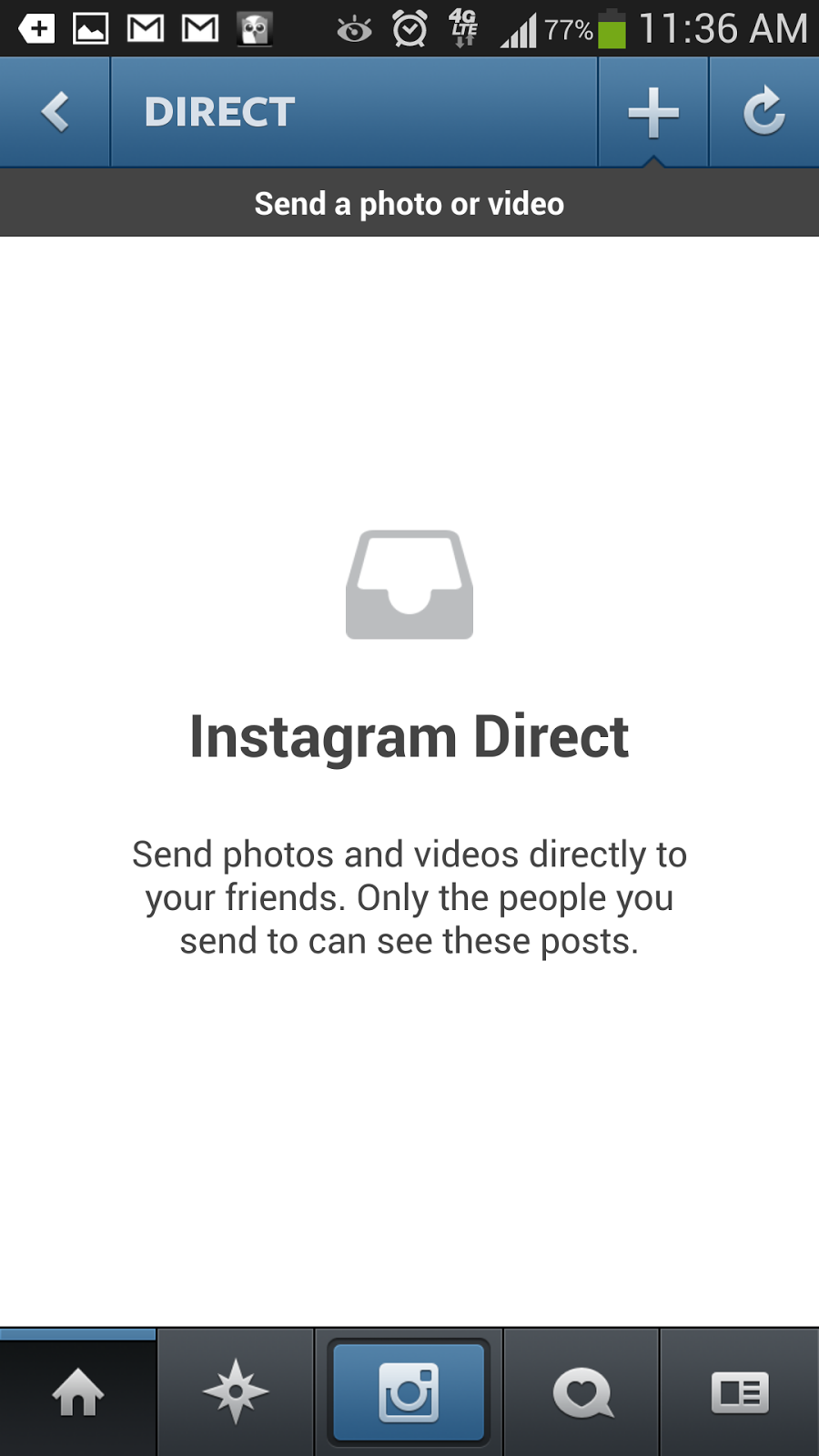
You have an excellent start here! So far you meet the expectations of the genre by commenting on other apps for smartphones and making comparisons and contrasts. You provide a lot of great information about the Instagram app itself and you also have great visual images/pictures that go along well with the information provided. I would just suggest to possibly expand on the "new tools" area more because that's an important part of the app. You have great organization by using headings and including the "pros, cons, and bottom line" at the top of the review. This gives an overall feel and summary for your review which is great. Information seems to flow naturally and if I was only looking at headings the page would still make sense. I like how the voice you use in this review is both casual and professional. Using first person also makes the review more personal, which I like. The voice is appropriate for the genre because most people using this app aren't looking to be extremely professional with their photos; however, with the tools in Instagram one is able to make photos seem almost professional at times. Your headings are clear and to the point which makes for an easily skimmable review. Users would be able to skim to the area of interest they want to know about quickly without having to spend much time searching. You also used a few links which adds to the reader's experience. It is clear that you have used this product and enjoy it which is great and helpful in a review when you give your credentials! Great start.
ReplyDeleteThis is looking like a great start. While I don't expect this to be a "how to," more examples of what's possible might enhance the review.
ReplyDeleteI think you have a fantastic start. This is good for the genre because you mention other apps for a smart phone as well that has similar features. It is organized very well, it flows nicely with information about the app and how it works specifically. The voice is a little off for me. I know it is your review of the app, but it seems very much opinion based and not really just telling the reader how it is, if that makes sense. The tone is just more of an opinion on the app rather than a review of it. The headings are great. They tell me what I need to know about what I'm about to read and if I wanted to come and get a review of a certain part of the Instagram app it would be easy to find. You used great visuals here and it was helpful to see what exactly you were talking about in the app specifically.
ReplyDeleteI think this is a great idea because I love instagram, I didn't know about the video part, so that's interesting. I think you did a great job with the headings and making it into your own thing. I'm sure you might have extra things to add to this as well. I've used instagram direct a few times, it's mainly just creepy guys that are trying to hit on me haha.
ReplyDeleteOverall I really like it! I think you could add a few more paragraphs about how to's or something similar.